SAS Enterprise Guide: Explore Data before you start Analysing....
New
version of SAS Enterprise Guide 5.1 has some features which really can reduce the
significant time of programmer. One of the feature, I like most in SAS
enterprise guide is “explore” option in data.
Generally as
a programmer, before I start writing any program for reporting, I love to
explore my data to understand data in detail.
I search for
answers of following questions before writing the programs.
1) What variables are available in data
sets
2) What are their types
3) How many distinct values are
available
4) What is descriptive statistics for
the numeric data
5) Will visualizing data makes more
sense??
And many
more…. Questions answers I get by writing the procedures like PROC FREQ, PROC
MEANS, PROC CONTENTS, PROC PRINT etc. and endup spending lots of time.
SAS
Enterprise Guide 5.1 have additional option of exploring data before getting in
to project window.
All you need
to do is go to library and right click on your data to select option “EXPLORE”.
Once you
click the explore option from menu, new explorer window will open up which is
really good to understand the basics about the data.
It shows
all columns by default. On Right hand side DATA Filter is available where you
can select only required column or observations by filtering the data. You can
also sort the data based on requirement
If you want
to select few columns for further understanding, just click on select column
option in right hand side and pop up window will open to ask for column to
select for display purpose.
Once
selected you can click on “view updates” option to get updated result after
applying filters.
This small
window will show you what all updates are applied and sort order has been
specified for those variables as well as properties of the data you are working
on.
If you click
on second tab in explore window on SAS Enterprise guide 5.1, you will get hell
lot for statistics to characterize your data, both for numeric and character variables.
If you click
on the graph it gives nice representation of frequency count for character variables.
It also give
you output in tabular form same as PROC FREQ procedure
For Numeric
variable it also provides the distribution analysis of variables you have selected.
In short,
now task became more easy with SAS Enterprise Guide.
Even Lazy programmers now can quickly do analysis without much efforts..

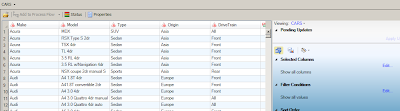







No comments:
Post a Comment